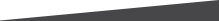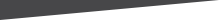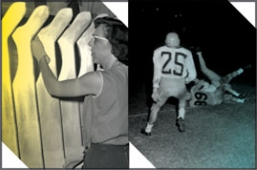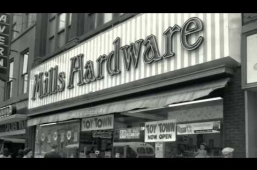Hamilton Public Library now offers you the ability to pay your fines online using a secure online e-commerce tool. Using your credit card (debit currently not accepted), you can pay your fines in full from the comfort of home or using one of our library computers. Note: you cannot pay partial fines online.
Through SmartPay, you can:
HPL does not keep your credit card number and all transactions are completed through a secure, encrypted channel. SmartPay allows library staff to further assist you with your information needs.
For member service concerns, you will need your Transaction Number, Date and Time of Payment for when you contact us at: 905-546-3200 x3275.
FAQs for Members
What is SmartPay?
SmartPay is a secure online e-commerce tool whereby members can pay bills, fines, invoices or fees to organizations or companies. SmartPay is HPL’s new online method of paying fines.
Where do I access it?
You can find a link to SmartPay either on the hpl.ca homepage or on the top navigation in HPL’s online catalogue (Bibliocommons).
I am not sure if I completed a transaction. How can I check?
Go to SmartPay, log in using your library card number and PIN and go to the Transactions tab. Your past transactions will be listed. You can also click on the Add Money tab to see your print account balance or the Pay Fines/Fees tab to see if you still owe fines.
I cannot access the site? What should I do?
Make sure you are using the correct number on your library card and your correct PIN number. If you are sure you are using the right numbers but still cannot access the SmartPay site, please contact us at: 905-546-3200.